Description
Add to Wishlist button comes with lots of settings, which are separated by catalog and product page. This means you can enable/disable and make a different look for this button separately in the catalog and product pages.
You can choose between button and link type, change text, position, add/remove button icon. We have made two predefined icons for you, but you can also upload your custom icon.
You can enable/disable redirect to Wishlist after a product has been added to Wishlist.
And finally, if you wish to customize the look(Colors, Font size, etc) of this button, then you can change button styles in TI Wishlist > Styles section of the admin panel.

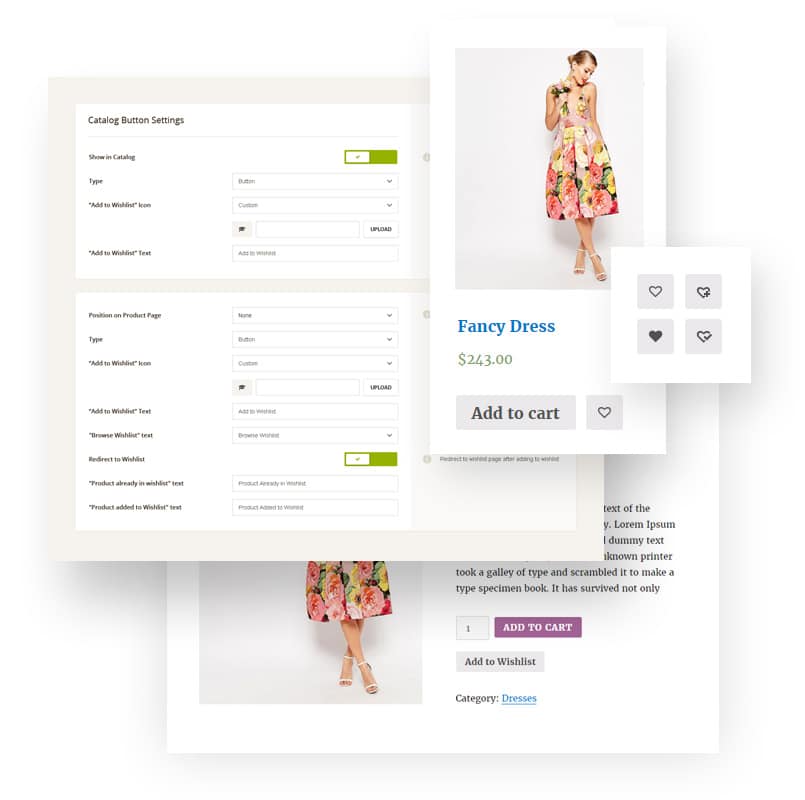


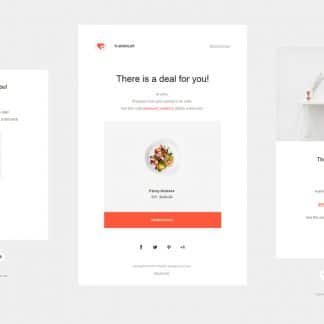

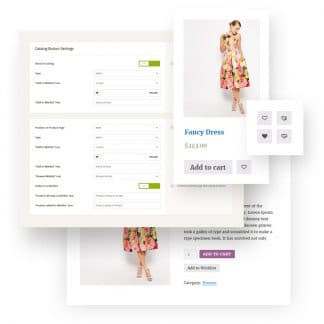
Reviews
There are no reviews yet.